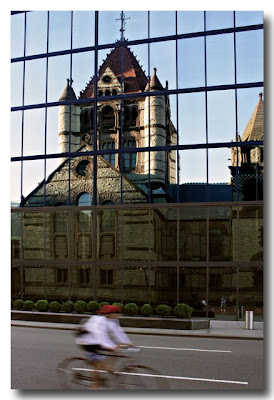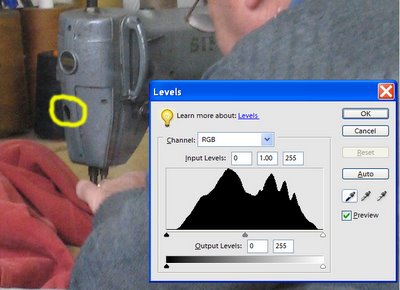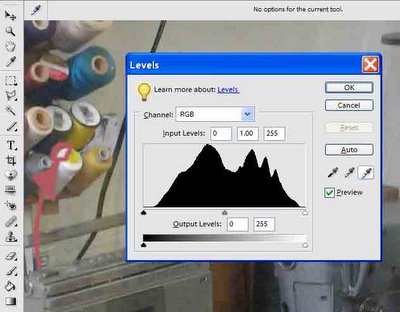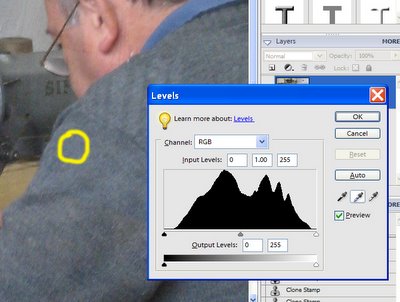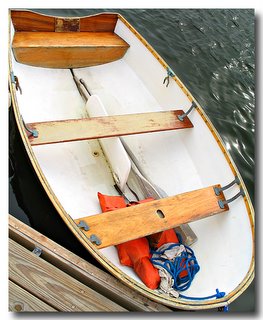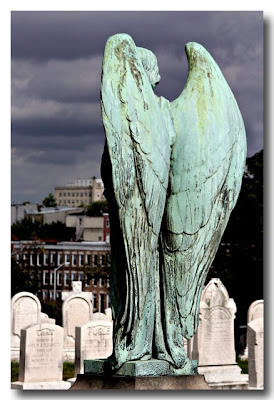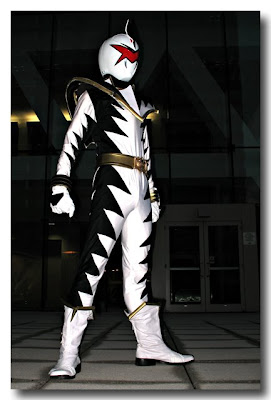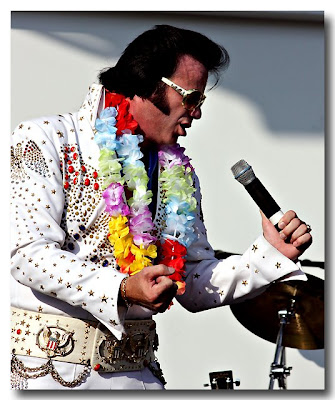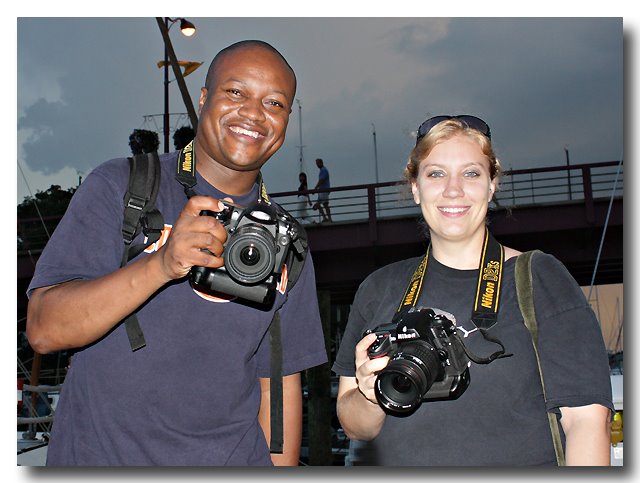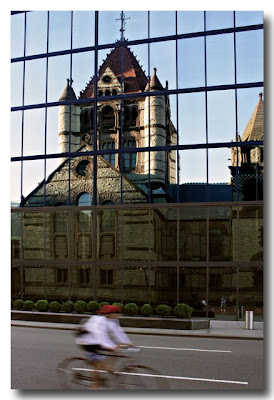
The weekend before last, we were in Boston for the wedding of one of the sons of dear friends of ours. Aside from the happy occassion, I was delighted to be in Boston after an absence of more than 30 years.
Arriving in Boston by car, I got that same rush of endorphins that I experience every time I'm on that long, sweeping curve of Lincoln Tunnel ramp in Weehauken that gives you your first close-up look at the Manhattan skyline.
Boston is a beautiful city filled with compelling architecture, from colonial to postmodern. Spending every workday as I do in architecturally-challenged Baltimore, being here was quite a treat.

The morning after the wedding, I was out of my hotel room by 6:30 AM, I walked past the Boston Public Library, a Beaux-Arts beauty by McKim, Mead and White, Trinity Church, and the Hancock Tower, the worthy skyscraper-regnant of the Back Bay skyline. Then just a few blocks east to Boston Garden and the famous Swan Boats, which I'd never seen in real life.
The clear day and the early hour made for beautiful morning sidelighting and nice reflections. I haven't gotten out this early to photograph in quite a while, but it really paid off.
On the way back to the hotel, looped back around the other side of the Hancock Tower for some more photos. One I had in mind was an image of the older 1947 John Hancock Building, "Little John", with the newer tower, "Big John", in the background.

Here's the result - as it was still before 8AM, the western sky behind Big John was still a deep blue - no polarizer needed! I really like the contrast between the blocky, robust, all-granite design of John the Elder and the slender, pane-of-glass look of John Junior.
I remember the growing pains that the Hancock Tower went through in the mid- to late-70's. Most dramatic, even frightening, was the problem with entire windowpanes popping out and plunging, all forty-four square feet of them, hundreds of feet to the pavement below. Years went by with many empty windows replaced with plywood panels, and some took to calling the skyscraper "Plywood Palace." Another problem was a pronounced and nauseating sway of upper floors in high winds.
More than 30 years later, all of these problems have been solved, and I was able to enjoy Big John and its relationship to its surroundings in peace and confidence.

I wouldn't want to live there (I've become a complete cold-weather wimp in my old age,) but it's sure a nice place to visit. Good-looking people, great food, eye-pleasing architecture. If you haven't been there yet, I hope you get an opportunity to go - and bring your camera.